Kiosk Design UX/UI
Self-service kiosks, while resembling websites and mobile apps in certain respects, require a distinct design approach to provide an optimal user experience. In this article, we delve into the nuances of self-service kiosk design, highlighting the key considerations that set it apart from web and mobile design.
Differences Between Kiosk and Web Design
Self-service kiosks are gaining popularity in various sectors, from food purchase to transport ticketing, check-in procedures, locker rentals, and more. To improve the user experience, it is essential to take into account elements that may not be as relevant in the design of websites or mobile applications. We explore these distinctions and their importance in achieving a successful kiosk user experience.
Maintaining Consistency Across Touchpoints
While kiosk design may have unique requirements, it is crucial to maintain a strong connection between self-service kiosks and web or mobile interfaces. This continuity is particularly valuable when users initiate a task on a kiosk and later continue it on their mobile devices.
Clear Signage and Information Dissemination
A positive kiosk experience begins with visible signage that can be easily identified from a distance. Preparing users by offering information about the kiosk's functionality, accepted payment methods, and any specific prerequisites ensures a seamless user experience.
Instructions for Payment Devices and Other Peripherals
Providing clear and accurate instructions for using payment devices or obtaining printed tickets is imperative. Flexibility in displaying instructions for devices oriented differently in relation to the kiosk is a key consideration.
Efficient Task Completion Guidance
When kiosks guide users through a series of required steps to achieve a goal, simplicity and efficiency are paramount. The design should facilitate swift task completion, allowing the next user in line to engage with the kiosk seamlessly.
Managing Distractions, Noise, and Crowds
Kiosk designs must include clear on-screen directions, comprehensible illustrations, and ample time for user comprehension. These elements, along with effective visual cues, help users maintain focus in noisy and crowded environments.
Prioritising Speed of Response
Users accessing self-service kiosks may be in a rush, holding bags, or caring for young children. Slow loading times and unresponsiveness require proactive management and clear notifications. Strategies for mitigating slow download speeds, such as local media storage and network backups, should be considered.
Privacy in Kiosk Design
Balancing user information accessibility with privacy is a critical consideration. Visuals and, if used, audio elements should be thoughtfully designed to safeguard sensitive information.
Accessibility and Environmental Factors
Kiosk design should address standard accessibility considerations while also accommodating physical constraints, such as ensuring usability for individuals in wheelchairs.
Addressing Bright Lights and Glare
Kiosks may be positioned in areas with strong lighting or glare, necessitating higher contrast to ensure content remains readable.
Designing for Non-Regular Computer Users
Acknowledging that kiosk users may not be as familiar with visual cues and icons as regular online users is essential for creating user-friendly interfaces.
Why Choose Phosphor?
Phosphor's extensive experience, coupled with their comprehensive suite of products & services, positions them as a trusted partner for self-service kiosk development. Whether you are looking to enhance customer experiences, streamline operations, or expand your business capabilities, Phosphor's expertise can guide you through every step of the self-service kiosk journey. Our commitment to quality, security, and innovation sets us apart in the world of self-service technology, making us a valuable asset for businesses seeking excellence in kiosk development.
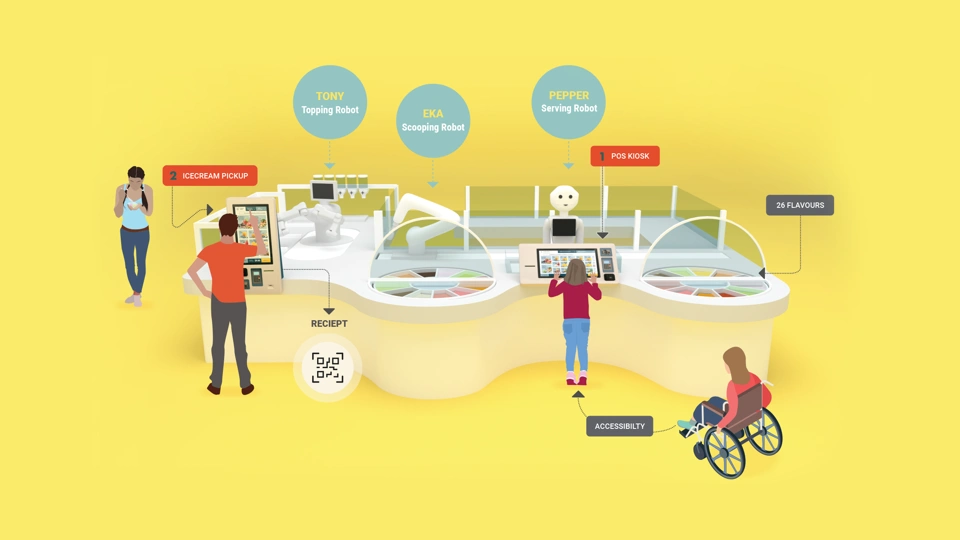)
Kiosk Hardware
)
Payment Kiosks
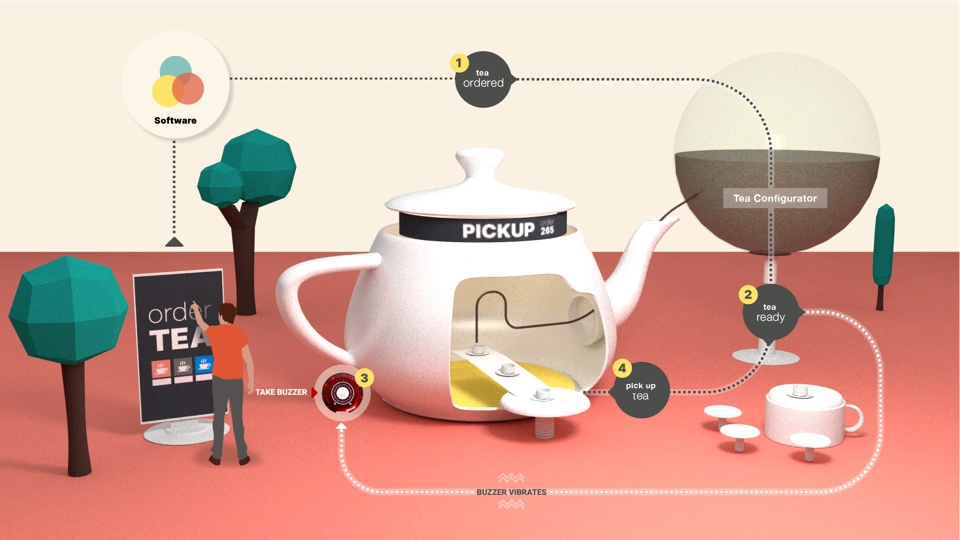)
Kiosk Software
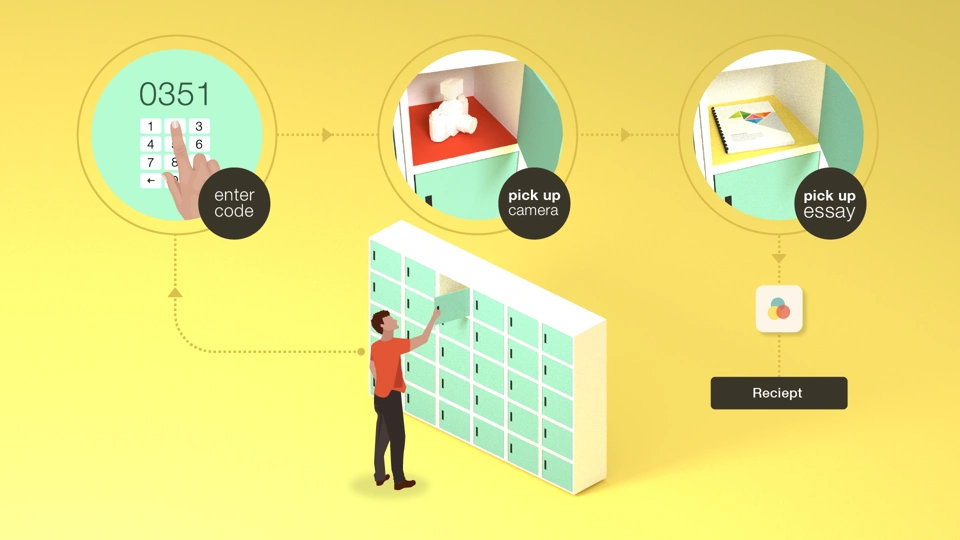)
Self Service Kiosk Development
Self-service kiosks have become an integral part of modern business operations, offering efficiency, convenience, and enhanced customer experiences. With 30 years of experience in developing softwa...
